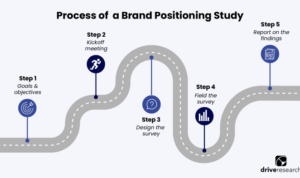Creating Online Surveys kicks off our journey into the world of feedback gathering through digital means. From the importance of online surveys to designing effective questions, this guide has it all to keep you on top of your survey game.
Introduction to Creating Online Surveys
Online surveys play a crucial role in collecting valuable feedback from a wide range of audiences. Whether it’s customer satisfaction, market research, or employee feedback, online surveys offer a convenient and efficient way to gather important data.
Benefits of Online Surveys
- Convenience: With online surveys, participants can respond at their own pace and from any location with an internet connection.
- Cost-effective: Online surveys eliminate the need for printing and postage, saving businesses valuable resources.
- Real-time results: Data collected through online surveys can be instantly analyzed, providing immediate insights for decision-making.
Examples of Industries Using Online Surveys
- Retail: Retailers often use online surveys to gather customer feedback on products, services, and overall shopping experience.
- Healthcare: Healthcare providers use online surveys to gather patient feedback on the quality of care received and areas for improvement.
- E-commerce: Online businesses utilize surveys to understand customer preferences, shopping habits, and satisfaction levels.
Designing Effective Online Surveys
To create effective online surveys, it is crucial to design clear and concise survey questions that are easy for respondents to understand and answer. Additionally, using a variety of question types such as multiple-choice, open-ended, and rating scales can provide more insightful data. Moreover, designing visually appealing survey layouts can enhance user experience and increase response rates.
Creating Clear and Concise Survey Questions
- Avoid using complex language or jargon that may confuse respondents.
- Keep questions short and to the point, focusing on one specific topic per question.
- Use simple and direct language to ensure clarity and understanding.
Importance of Using Various Question Types
- Multiple-choice questions offer predefined answer options, making it easy for respondents to choose from.
- Open-ended questions allow respondents to provide detailed feedback and insights in their own words.
- Rating scales help measure attitudes or preferences on a scale, providing quantitative data.
Best Practices for Designing Visually Appealing Survey Layouts
- Use a clean and organized layout with clear headings and sections.
- Incorporate branding elements such as logos and colors to create a cohesive look.
- Ensure the survey is mobile-responsive for users to access and complete it on various devices.
Selecting the Right Online Survey Tool: Creating Online Surveys

When it comes to creating online surveys, choosing the right survey tool is crucial for gathering accurate and insightful data. With a plethora of options available in the market, it’s important to compare different tools based on key features to ensure you select the best one for your needs.
Comparing Different Online Survey Tools, Creating Online Surveys
- SurveyMonkey: Known for its user-friendly interface and wide range of survey templates, SurveyMonkey is a popular choice for beginners.
- Typeform: With its visually appealing design and interactive features, Typeform is ideal for creating engaging surveys.
- Google Forms: A free tool with seamless integration with Google Drive, Google Forms is great for simple surveys and data analysis.
Key Features to Look For
- Customization options to match your branding and style.
- Mobile responsiveness for reaching a wider audience.
- Advanced question types like multiple-choice, rating scales, and open-ended questions.
- Data analysis tools for easy interpretation of survey results.
Considerations for Pricing, Ease of Use, and Data Analysis Capabilities
- Price plans that fit your budget and offer the necessary features for your survey needs.
- Intuitive interface and user-friendly design to streamline the survey creation process.
- Robust data analysis capabilities, including real-time reporting and export options for further analysis.
Distributing Online Surveys

To get your online survey out there and collecting responses, you’ll need to think about how to distribute it effectively. There are various methods you can use to reach your target audience and maximize response rates.
Email Distribution
- Send out personalized emails to your contact list with a clear call to action to participate in the survey.
- Consider using email marketing platforms to reach a larger audience and track responses.
- Include a direct link to the survey in the email to make it easy for recipients to access.
Social Media Promotion
- Share your survey on social media platforms like Facebook, Twitter, and LinkedIn to reach a wider audience.
- Create engaging posts with visuals and compelling captions to encourage participation.
- Utilize paid advertising options on social media to target specific demographics or interests.
Website Embeds
- Embed your survey on your website or blog to capture the attention of visitors already interested in your content.
- Place the survey strategically on high-traffic pages to increase visibility and participation.
- Use pop-up or slide-in forms to prompt visitors to take the survey without disrupting their browsing experience.
Maximizing Survey Response Rates
- Keep your survey short and focused to prevent respondent fatigue and increase completion rates.
- Incentivize participation with rewards or discounts to encourage more people to take the survey.
- Send out reminder emails or social media posts to prompt those who haven’t responded yet.
Targeting the Right Audience
- Define your target demographic and tailor your survey questions to resonate with their interests and preferences.
- Use segmentation tools to send your survey to specific groups within your email list or social media followers.
- Consider collaborating with influencers or partners who can help promote your survey to their followers.
Analyzing Online Survey Results
Analyzing online survey results is crucial in understanding the feedback provided by respondents and making informed decisions based on the data collected. By effectively analyzing and interpreting survey data, organizations can gain valuable insights into customer preferences, satisfaction levels, and areas for improvement.
Common Metrics for Survey Responses
- Response Rate: The percentage of people who completed the survey out of the total number of people invited to participate.
- Net Promoter Score (NPS): A measure of customer loyalty and satisfaction based on the likelihood of customers to recommend a product or service.
- Customer Satisfaction Score (CSAT): A metric that measures how satisfied customers are with a product or service.
- Open-Ended Responses: Qualitative feedback provided by respondents in their own words, offering deeper insights into their opinions and experiences.
Visualizing Survey Results
Visualizing survey results can help in presenting data in a clear and concise manner, making it easier for stakeholders to understand and interpret the findings. Some tools and techniques for visualizing survey results include:
- Bar Charts: Displaying the distribution of responses for different survey questions.
- Pie Charts: Showing the proportion of responses for multiple-choice questions.
- Line Graphs: Illustrating trends or changes in responses over time.
- Heat Maps: Highlighting patterns or correlations in survey data using color gradients.